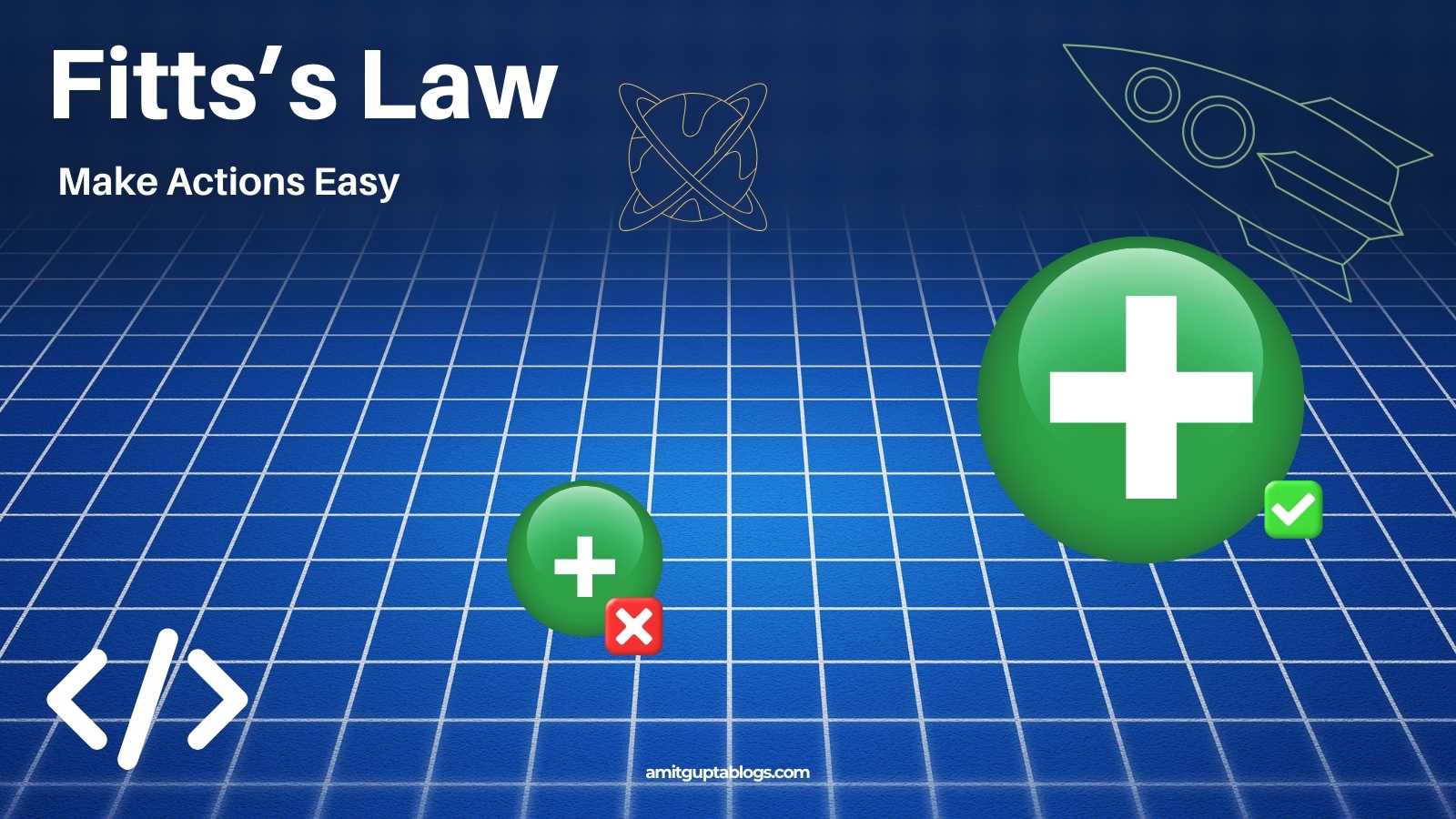Being a UI/UX designer, you have probably come across many design concepts that influence users how they engage with digital products. Fitts’s Law is the most basic but frequently disregarded idea. This is a straightforward and effective idea that significantly improves the usability of your designs.
In this article, we will explore Fitts’s Law and its real-world applications. Here, we will show you how this law helps us in creating more intuitive and user-friendly interfaces.
Table of Contents
What is Fitts’s Law?
Fitts’s Law is a predictive model of human movement that helps us understand how users interact with on-screen elements. First proposed in 1954 by psychologist Paul Fitts, this law has since become a cornerstone of UX design. The principle states:
The time required to reach a target area depends on the distance to the target and its size.
Simply put, the larger and closer the target, the faster and easier it is for users to click or tap. Conversely, smaller and more distant targets require more time and effort to interact with.
The Formula Behind Fitts’s Law
For those interested in mathematics, Fitts’s Law is often expressed as:

Where:
T = Time to move to the target
a and b = Constants (representing the user’s motor skills and device)
D = Distance to the target
W = Width (or size) of the target
While you don’t need to memorise the formula, understanding its implications can help you design better interfaces.
Why Fitts’s Law Matters in UI/UX Design
It is all about efficiency in UI/UX design. In a world where users expect instant gratification, even a fraction of a second can make a difference in their experience. Applying this law can help you:
- Reduce user effort: Make interactions faster and more intuitive.
- Minimise errors: Large, well-placed targets are harder to miss.
- Enhance usability: Create designs that feel natural and effortless.
Now, let’s look at some real-life examples of Fitts’s Law in action.
Real-Life Use Cases of Fitts’s Law
1. Call-to-Action (CTA) Buttons
One of the most common applications of Fitts’s Law is in CTA button design. Whether it’s a “Sign Up” button on a landing page or a “Buy Now” button on an e-commerce site, CTAs should be easy to find and click.
- Size Matters: A larger button is easier to click, especially on mobile devices where screen space is limited.
- Placement is Key: Positioning CTAs within the user’s natural eye flow (e.g., at the end of a section or at the bottom of a page) reduces the need for unnecessary movement.
Example: Amazon’s “Add to Cart” button is large, prominently placed, and uses a contrasting color to stand out, making it easy for users to complete their purchases.
2. Navigation Menus
Navigation menus are another area where Fitts’s Law plays a crucial role. Whether on a desktop website or a mobile app, menus should be easy to access and interact with.
- Proximity: Placing the menu in familiar locations (e.g., at the top of the page or as a hamburger menu on mobile) reduces movement effort.
- Size: Menu items should be large enough to click or tap without accidentally selecting the wrong option.
Example: Google’s navigation bar at the top of its search results page is simple, with clearly labelled links that are easy to click.
3. Form Design
Forms are a critical part of many digital experiences, from login screens to checkout pages. Applying Fitts’s Law can make them less frustrating and more user-friendly.
- Input fields: larger input fields are easier to tap, especially on touchscreens.
- Submit buttons: Placing the submit button close to the last input field reduces movement effort.
Example: Airbnb’s search form features large input fields and a prominent search button, making it easy for users to find their next stay.
4. Mobile App Design
On smaller screens, Fitts’s Law becomes even more critical. Small buttons or links can lead to frustration and errors.
- Thumb-Friendly Design: Place key actions (e.g., navigation buttons) within the natural thumb reach area.
- Tap Targets: Ensure buttons and links are at least 48×48 pixels, as recommended by Google’s Material Design guidelines.
Example: Instagram’s bottom navigation bar is perfectly sized for thumbs, with large, easy-to-tap icons.
5. Gaming Interfaces
Gamers rely on quick, precise movements, making Fitts’s Law essential for game design.
- Hotkeys and Controls: Frequently used controls should be large and easily accessible.
- Heads-Up Displays (HUDs): Important information (e.g., health bars, maps) should be positioned at screen edges for easy access.
Example: In first-person shooter games, the reload button is often placed near movement controls, allowing players to react quickly during gameplay.
How to Apply Fitts’s Law in Your Designs
Now that you’ve seen Fitts’s Law in action, here are some practical tips for implementing it in your projects:
- Increase Target Size: Make buttons, icons, and other interactive elements large enough to be easily clicked or tapped.
- Reduce Distance: Place frequently used elements close to the user’s natural starting point (e.g., cursor resting position or thumb reach area on mobile).
- Use Edge and Corner Targets: According to Fitts’s Law, screen edges and corners are “infinite” since users can’t overshoot them. Use them for key actions like closing windows or opening menus.
- Leverage Whitespace: Surround important elements with empty space to reduce accidental clicks and improve focus.
- Test on Real Devices: Always test your designs on the devices they’ll be used on to ensure targets are easy to interact with.
Common Mistakes to Avoid
Fitts’s Law is a powerful tool, but it can be misused if you’re not careful. The following are some things to be aware of:
- Overcrowding: Increasing target size is important, but don’t cram too many large elements into a small space.
- Ignoring Context: The ideal target size and placement depend on context. A button on a desktop site may need to be larger on a mobile version.
- Neglecting Accessibility: Always consider users with motor impairments or small screens when designing targets.
Conclusion: Design with Fitts’s Law in Mind
Fitts’s Law is more than just a theoretical concept—it’s a practical guide that helps you create designs that are both beautiful and functional. By understanding the relationship between target size, distance, and user effort, you can craft interfaces that feel effortless and intuitive.
As an experienced designer, you already know that great design is about more than aesthetics. It’s about creating experiences that delight users and make their lives easier. By applying Fitts’s Law, you’re not just designing for the eyes—you’re designing for the hands, minds, and hearts of your users.
So, the next time you work on a UI/UX project, take a moment to consider Fitts’s Law. Do let me know in the comments box below how you see Fitts’s Law from your design’s perspective.